So my friend decided to buy a new laptop. He did extensive research online looking for the best laptop that met his needs. He compared CPU, RAM, Hard Drive, CD/DVD Writers, Screen Size, Screen Resolution, Warranty, Keyboard Size, Number of Ports and of course the Price of the laptop. Finally he found one that met his budget with almost all his requirements and would be the best to do what he needed to do. He came home with his spanking new laptop and turned it on to play with his baby.
Two hours after turning the laptop on, I got a call from him. He wanted to know how to get rid of all the junk software that came pre loaded with his new $1500 laptop. He wanted to get rid of everything that was not meant to be there, but had been preloaded by the manufacturer for advertising and collecting personal information and don't forget selling third party applications.
Why do manufacturers add on useless junk software on the machine pre-installed? If I am buying a machine I do not want links to Quicken and AOL and Yahoo and Money and Every-Known-To-Man-Toolbar, do I?
By pre installing the junk software the hardware manufacturer is trying to entice the user to subscribe or buy or try the software the buyer did not want in the first place or had wanted.
So the next time you or your friend buys a machine, the first thing to do as soon as you turn it on is to follow the following steps:
1. Click on Start ---> Settings ---> Control Panel
2. Double Click Add/Remove Programs
3. Click Install / Uninstall tab or click the Change or Remove Programs button
4. In this section you will see a listing of programs that are currently installed.
5. Go through the list and highlight the program you see as Junk which came pre installed or any program that you do not think should be there, and click the add/remove or uninstall option.
6. Repeat step no. 5 for every program you do not want. Some uninstalls may need a restart before you can remove more.
This process will help you get rid of the unwanted junk that came pre-installed on your new machine.
Take control of your machine, don't let the hardware manufacturers dictate what you can or cannot have on your machine, that you paid for.
New Computers Loaded With Junk Software
Subscribe to:
Post Comments (Atom)







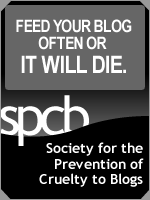










2 comments:
I'd recommend trying The PC Decrapifier to help rid your new PC of all the crap you never asked for or wanted.
Also, check out the new Vostro line of desktop & notebook PCs from Dell. They ship without the crapware that most PCs are clogged with and you can specify that you want windows XP instead of Vista - which is pretty much crapware in itself, IMO.
I think so
Post a Comment